Tech feat: fixing the unfixable PC

I had a call today with one of my adult English students from when I taught in Japan. She had got a new computer. I showed her some fun Zoom backgrounds and filters. Then I remote-controlled her computer through Zoom and installed Chrome with adblock. She was super impressed about all of that. We reminisced a little about when I was her teacher. Even in English class, I was talking about computers and helping her with tech stuff. One of the big feats was fixing one of her broken PCs.
It was an all-in-one PC monitor with Windows Vista. There was some kind of corruption with her password which prevented her from logging in. She had taken it to the store's support, and they said it was a known issue with that computer model, and that there was nothing they could do. The English school administrator built old Windows XP PCs as a hobby, and he also said that kind of computer couldn't be fixed, since it was all one unit. I took that as a challenge, and asked my student to bring her computer to school next time.
She did, and I took it home and worked on it that night. I took the computer apart, and took out the hard drive. I had a USB adapter and plugged it into my laptop. Since Windows Vista was old and insecure, I looked up password hash table cracks. I tried running them, but they could not crack the password. It was truly corrupted. Then I found a workaround. On the login screen, there was an accessibility feature. With the hard drive in my computer, I replaced that accessibility program with the command prompt terminal. So when I put the hard drive back in the computer, and tried opening the accessibility options, I could run some commands. I enabled the hidden administrator account. Then through that, I was able to completely remove the password security from my student's account.
It worked! I logged in and sent her a photo of the desktop display.
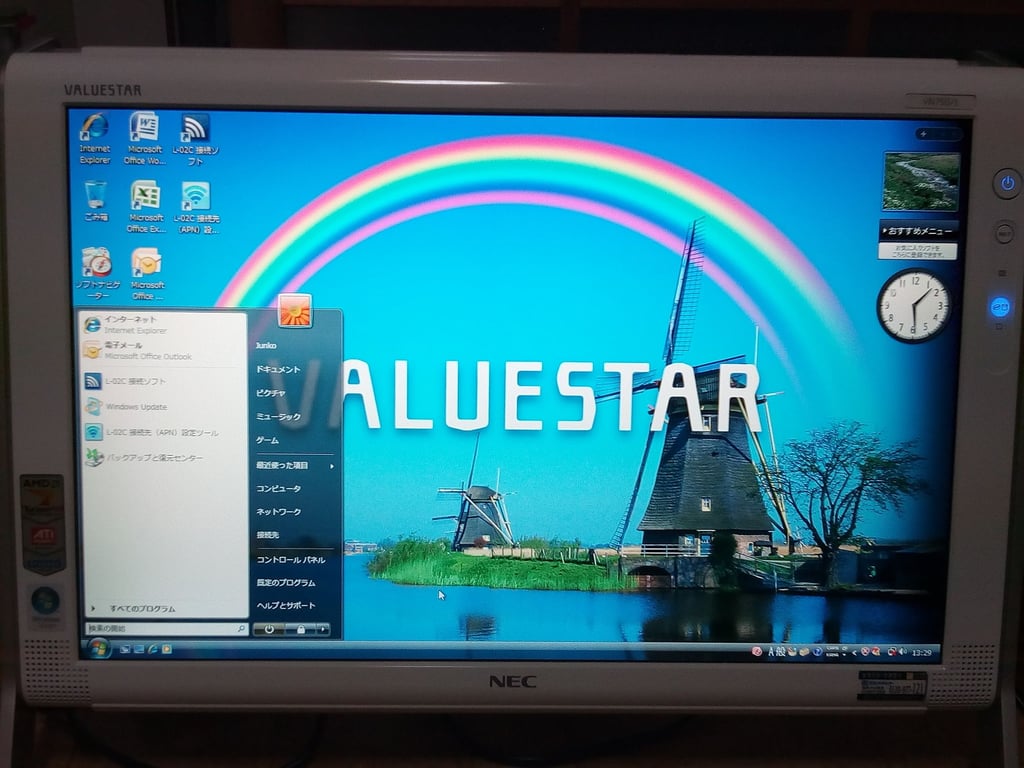
She said it has been so long since she had seen that wallpaper. She was very grateful when I returned her now-working computer. She has been using it ever since (until the new computer she just got, which can connect to Wifi). The school administrator was also quite surprised that I managed to do it. I felt like a white hat hacker, putting my skills to good use.